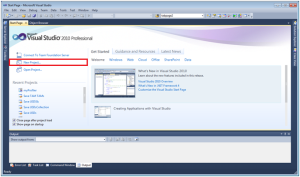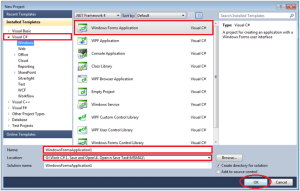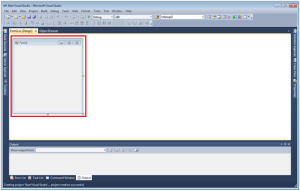This is basic step for you to start creating your own C# application using Visual Studio.
1.Firstly, after click Visual Studio Application, One interface will be appeared like shown below. Click button “New Project”.
2. Pop up “New Project” will come out. Select “Visual C#” installation templates. Under this templates, select “Window Forms Application”. Create your own project “Name” and project “Location” to be Save. Then Click “OK” button.
3. New Visual Studio Interface will show. Initial Window form for your application already create by Visual Studio. Now, you can start creating your own C# application.
- Previous: Coding Compilation
- Next: Toolbox